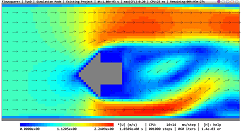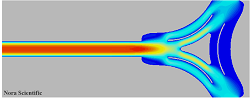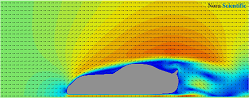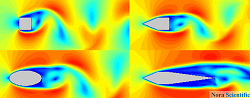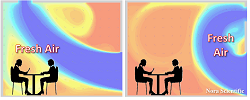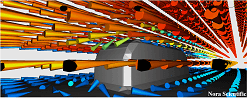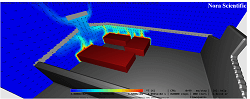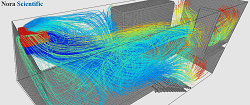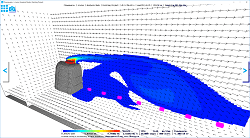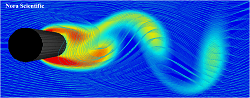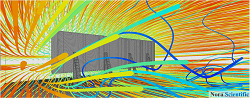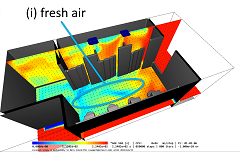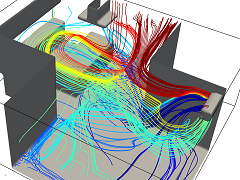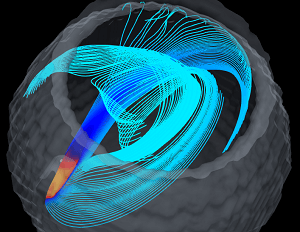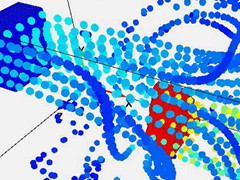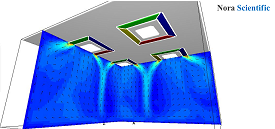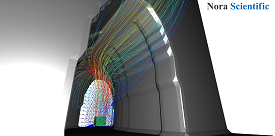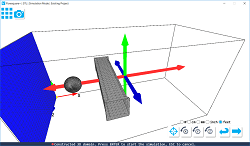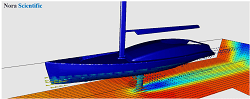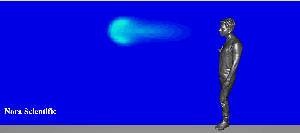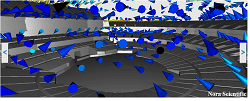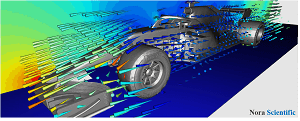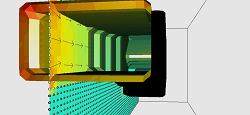The Easiest Computational Fluid Dynamics Software
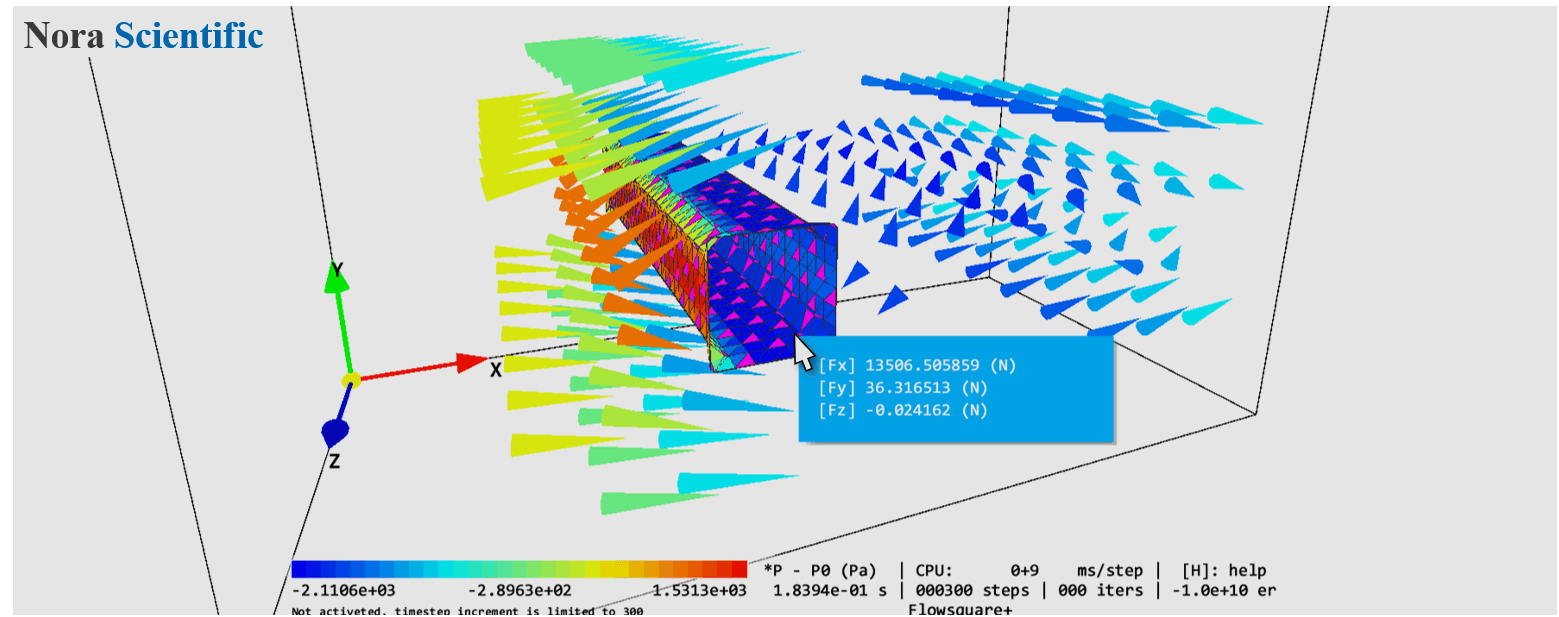
User Guide
All information related to using Flowquare+ are linked from here. All the introduced parameters and input files are optimised/modified for the latest version of Flowsquare+.
Basic Manuals
These tutorials contain basic information on CFD and how to use Flowsquare+ using a simple example case.
- Basics of CFD
- Basics of Flowsquare+
- Flowsquare+ for Beginners
(For 2021R1.0 or older version, see this page) - Getting More Familiar with the Interface
Input Files
Following pages describe information on the input files.
- Input File—Paint Image Boundary Configuration
- Input File—3D CAD (STL) Model and its Optimization
- Input File—Parameters and Their Technical Descriptions
Following pages explain additional information potentially useful for performing CFD with Flowsquare+.
Simulation Examples
Example simulations with their working input files, which anyone can download and use, are introduced here. If you find a simulation case similar to your desired case, you can download the input files, and modify them to suit your specific case, so you do not need to make all the input files from scratch. (more cases will be added)
Technical Description
Technical and mathematical details of Flowsquare+ are described here for those who are interested in how Flowsquare+ simulates fluid flows.
 JP
JP