The Easiest Computational Fluid Dynamics Software
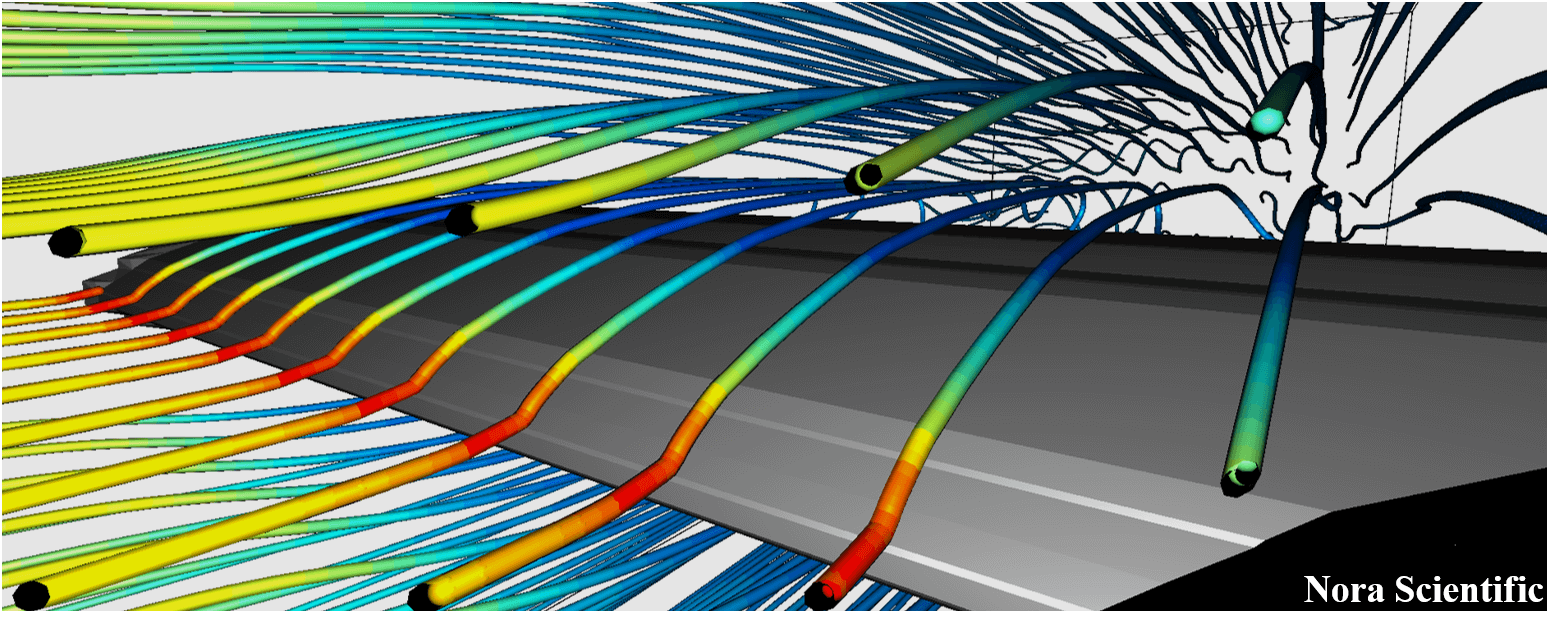
Updates and Known Issues
The latest infomation will be first posted on Twitter and Facebook.
Update History
- 2025/4/14 (2025R1.0 Release)
- Fixed some bugs and improved stability at BC input
- Updated dependencies to enhance performance
- Minor improvements in performance and memory usage
- 2024/1/20 (2024R1.1 Release)
- Minor bug fixes in boundary image loading, license verification, color contour.
- 2023/11/8 (2023R3.0 Release)
- Enhanced the tracer particle functionality, particleFeedInterval, particleVelocityMultiple, and velocityEpsilon. See here for details.
- 2023/11/1 (2023R2.2 Release)
- Fixed a bug that caused the software to terminate abnormally after constructing boundary conditions under certain simulation conditions.
2023/10/21 (2023R2.1 Release)→please use 2023R2.2 or later due to a major bug
- Fixed issues in the tracer particle function for 3D simulation cases
2023/9/10 (2023R2.0 Release)→please use 2023R2.2 or later due to a major bug
- Added functionalities for fluid moment computation and measurement (details)
- Minor bug fix
- 2023/8/2 (2023R1.1 Relesed)
- Fixed a bug where hydrodynamic forces are recodered for objects which are not selected.
- 2023/6/10 (2023R1.0 Relesed)
- Added a subtraction feature (Subtrc) of 3D objects
- Deleted the symmetric (Symmtr) and inverse (Invers) features
- Refactoring of the progmram
- 2022/9/16 (2022R3.3 Release)
- Bug fix
Following issues are fixed.- The issue where the origin point of the STL model is not exactly located to the origin point of simulation domain.
- The issue where the software crashes in the parameter editor window when the user tries to add a new parameter with a specific procedure.
- Bug fix
- 2022/8/27 (2022R3.1 Release)
- Improved robustness for irregular inputs
Due to the modification in the previous version2022R3.0, this version had a weakness against irregular inputs in the input file (param.txt). This issue is now resolved. - Additional color maps
Following color maps are now available. More details. 1. Rainbow
1. Rainbow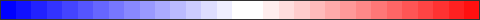 2. Nishiki
2. Nishiki 3. Hot
3. Hot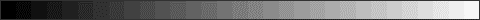 4. Grey scale
4. Grey scale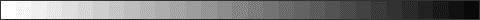 5. Grey scale (inverted)
5. Grey scale (inverted)
- Improved robustness for irregular inputs
- 2022/8/7 (2022R3.0 Release)
- Modifiable boundary construction order
The order of boundary construction defined by different preset/non-preset colors can be modified now. If more than one boundary conditions defined by different colors conflict, the boundary condition constructed later is priotized and overwrites the others. More details. - Bug fix
The issue (symptomatically) fixed in 2022R2.0is now completely resolved (RAM related bug resulted in clearly unphysical solutions in limited number of environments for 2022R1.X). - Graphic
For few graphic cards and driver versions, 2022R2.0 or earlier versions consumes significant amount of RAM, during graphic processes in Flowsquare+ using DirectX 11. This is due to the implementation of the driver software. To avoid this issue, the user can choose DirectX 9 instead of DirectX 11 in 2022R3.0. More detail. - Tool pane
Tool pane is now adaptable for a range of window sizes. More details.
- Modifiable boundary construction order
- 2022/6/12 (2022R2.0 Release)
- Code optimization
Cost reduction (RAM and computational time) in preprocessing related for loading input file and boundary construction
Cost comparison (a simulation setup with 23,000,000 mesh points) - Bug fix
Workaround fix for the issue where the solution of the same simulation with 2022R1.X deviates from 2021R3.0 or older versions unphysically in some environments.
- Code optimization
- 2022/3/19 (2022R1.1 Release)
- Minor bug fix on the data labels in hydrodynamic force and heat loss measurement files.
- 2022/3/6 (2022R1.0 Release)
- The magenta inflow boundary color is added. The scalar values (temperature, mass fraction) at this boundary can feedback to the values at other inflow boundaries
- Improved accessibility to the project folder and boundary-configuration bitmap images
You can open the project folder and bitmap images directly from the parameter editor. More details. - Other minor functions
You can now adjust the software's window size and language setting. More details.
- 2021/12/8 (2021R3.0 Release
- Bug fix and addition
- Labels on probe output file is fixed
- The total number of preset and non-preset colors is increased to 50.
- Boundary file is now dumped (bc.raw) for boundary conditions constructed by bitmap images. Note that the boundary specified by the immersed boundary method is slightly different from bc.raw.
- Bug fix and addition
- 2021/5/29 (2021R2.0 Release)
- Language and file/parameter operation interface
- Japanese and English are supported. Related FAQ
- The constraint for project file save location is now dissolved.
- Windows File Explorer can be now used for Project file operations.
- Preset boundary is no longer available.
- Minor bug fix
- There was an issue where 2D simulation field was not appropriately interpolated when number of mesh points was changed at restart. This issue was fixed.
- 2021/1/3 (2021R1.0 Release)
- Improvements
- Two additional preset colours for inflow boundary. 3 colors (blue, red, green) ⇒ 5 colors (blue, red, green, yellow, cyan)
- Wall heat flux computation for 2D and 3D simulations.
- Probe measurement tool for 2D simulations (previously only implemented for 3D).
- Tracer particle tool for 2D simulations (previously only implemented for 3D).
- Streamline visualization for 2D simulations (previously only implemented for 3D).
- Age variable (residence time variable of fluid) transport is added. (details)
- Minor bug fix
- There was an issue where 2D simulation field was not appropriately interpolated when number of mesh points was changed at restart. This issue was fixed.
- For some 3D polygons, hydrodynamic force computation returns NaN. This issue was fixed.
- Improvements
- 2020/8/16 (2020R2.0 Release)
- Improvements of an existing tools
- Minor bug fix
Second or later simulation while the same execution sometimes crashes. This issue was fixed.
- 2020/6/2 (2020R1.1 Release)
- Bug fix
Solved the issue where iso-thermal/adiabatic wall conditions were not correctly set under the thermo fluid simulation mode (cmode=1).
- Bug fix
- 2020/5/6 (2020R1.0 Release)
- Parallel computing optimisation
Further optimisation for consumer many-core CPUs. - Better boundary realisation by paint images
The boundary is constructed more accurately, even when the simulation resolution is much less than the paint image pixel resolutions. - Improved visualization speed for 2D simulations
Result visualization was a bottle neck for overall 2D simulation speed in previous versions. This is no longer a case in 2020R1.0. - Changes in Trial license conditions
Limitations for timesteps and parallelism are not imposed for the new version. Instead, simulation results (dump), images and probe measured values are no longer saved after 300 timesteps. These constraints are imposed for the trial license for 2D and 3D simulations, and the Two-D license for 3D simulations. - License key modification
The old license keys cannot be used after 2020R1.0 version. The old license keys, which are not expired yet, can be converted to the new ones on on-line form here. - Bug fixes
- Parallel computing optimisation
- 2019/7/14 (2019R3.1 Release)
- Bug fix introduced in 2019R3 updates
Bug fix for the issue arising when a STL file with asymmetry about z-axis is used.
- Bug fix introduced in 2019R3 updates
- 2019/7/8 (2019R3 Release)
- (Major) bug fix introduced in 2019R2 updates
For the issue appearing when a STL model that exceeds the computational domain too much. - Improvements in pressure-velocity couplig treatment
For stable simulations regardless of spatial resolution. - Color bar scale can be now manually set via tool pane.
- (Major) bug fix introduced in 2019R2 updates
- 2019/6/30 (2019R2 Release)
- Improved boundary construction algorithm
The older version produce locally faulty physical boundary conditions when a complex wall shape respect to spatial resolution and/or high/low aspect ratio polygons are specified in the CAD file. The improved algorithm significantly reduce such boundary. - Pressure iteration calculation algorithm improvement and additional parameters (npfil, wpfil)
More stable simulations are possible een when spatial resolution is insufficient for used CAD file. - Modifiable scales for color bar
Specifying via viz.txt (manualMinValue, manualMaxValue ). - Minor bug fix
Some improved treatment for file I/O. - Bug fix of Two-D license related issue
The same (active) license key can be used for the new version. - Changed limitations for Trial and Two-D licenses
Timestep increment is limited to 300 or 10 timesteps. The limitation is 300 when the total number of mesh points is less than 1,000,000. It is 10 otherwise. Also, number of parallelism is now limitted for Trial and Two-D licenses. These limitations are applied for all simulations for Trial license, and only 3D simulations are affected when Two-D license is used.
- Improved boundary construction algorithm
- 2019/4/7 (2019R1.1 Release)
・Bug fixes: Added break line after inserting a new divider in the parameter editor, fixed boundary definition issue at the intersection of different type boudaries
- 2019/3/30 (2019R1.0 Release)
・CAD model import capability
・Immersed boundary method
・GUI improvement
・Optimisation of Computation Algorithm
・Minor bug fix
- 2018/08/25 (2018R1 Release) (Japanese)
Known Issues
Resolved Known Issues
- [2019R3.1] There are several reports that Flowsquare+ crashes when a simulation is performed after using the analysis mode. To avoid this issue, close Flowsquare+ after using analysis mode, and execute it again. This will be resolved in the next update.
- [2019R2] has an issue of loading some STL files. Until this problem is resolved, download is only avaialble for an older version, 2019R1.1.
 JP
JP