The Easiest Computational Fluid Dynamics Software
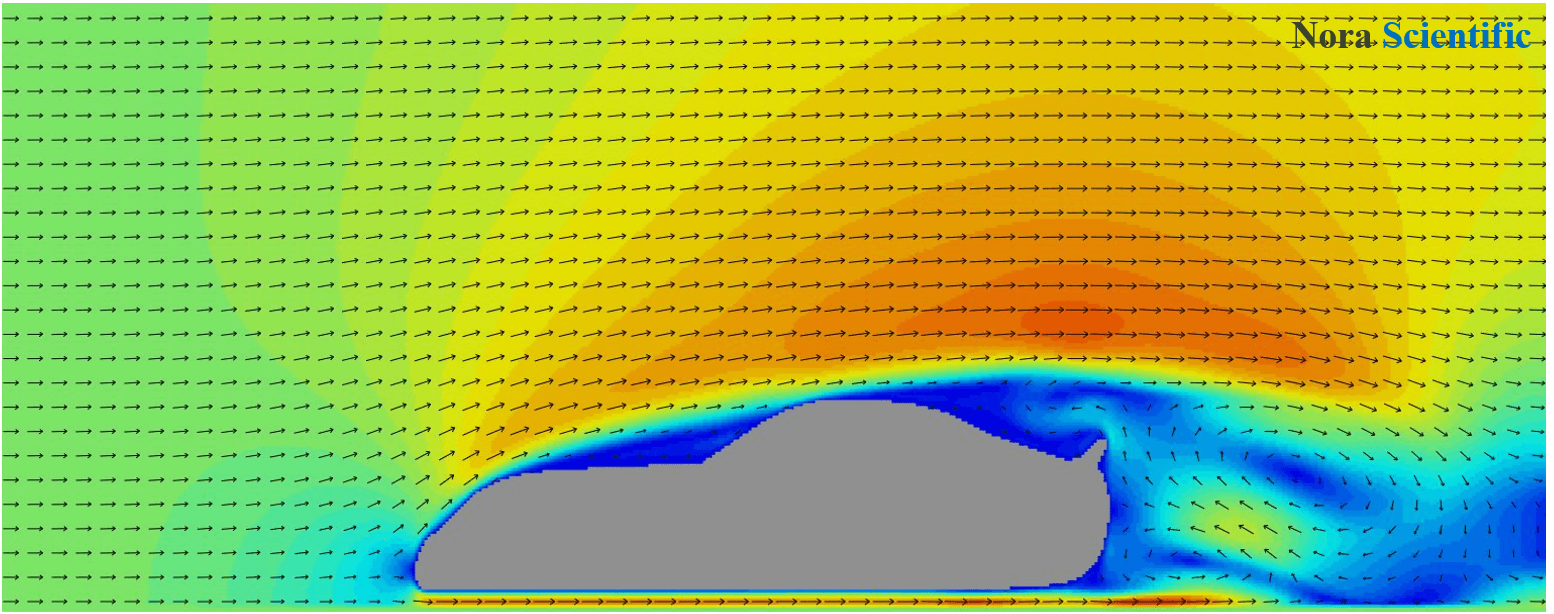
Flow Around a Car (2D)
1. Introduction
Although Flowsquare+ is primarily desinged to simulate 3D flows, 2D flow simulations can be performed on par with previous Flowsquare.
This tutorial performs a 2D simulation of a flow around a car assuming two-dimensional shape of the car. All the input files required for this simulation can be downloaded below.
Input files
A typical computational time of this case is approximately 5-10 minutes per 1000 time steps with a typical Core i7 PC with the maximum parallelism setting (parallel in parameter setting). Evolution of computational time is shown in a below figure.
The boundary configuration image (bcXY0.bmp) used in the present simulation is shown below. There is an inflow boundary on the left of the simulation domain inflowing towards the right. Also, the ground (bottom) and top boundaries have a fixed velocity which is same as the inflow velocity.
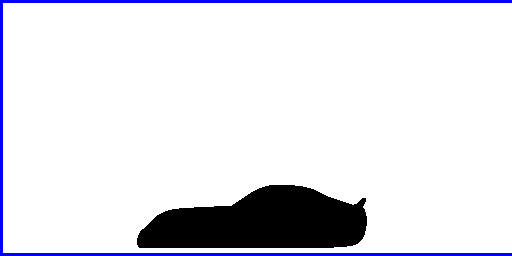
2. Simulation parameters
Several important parameters are explained here. More thorough information about parameters can be found here.
- cmode
cmode is taken as 0 for the fluid simulation mode (constant density, constant temperature, single phase for gas and liquid flows).
- lx
The domain length in X-direction is 9.0m.
- ly
The domain length in Y-direction is 4.5m.
- nx、ny、nz
The number of mesh points needs be determined based on the required spatial resolution. Here, we will use (nx, ny, nz) = (512,256, 1), which yields the same mesh size for each direction.
- rhoW
Fluid density is taken as 1.2 kg/m^3, which corresponds to the air property at a standard condition.
- uinB
Inflow velocity at the blue inflow boundary is taken as 20m/s (72km/h).
3. Performing simulation
Using the input files provided in the above link, you can perform the simulation with following steps.
The below figure shows instantaneous fluid speed overlaid by velocity vectors, which was visualized after the simulation using the "analysis mode".
 JP
JP